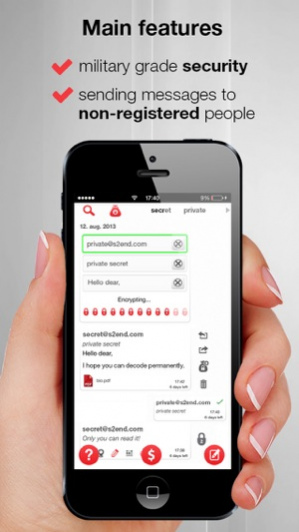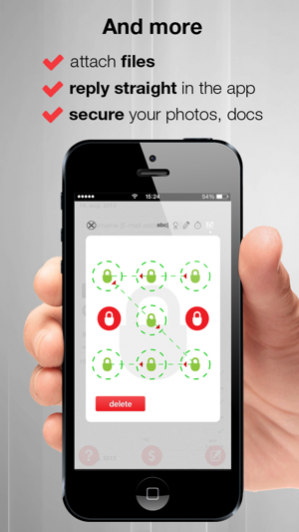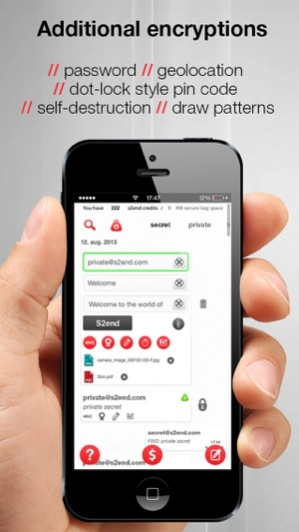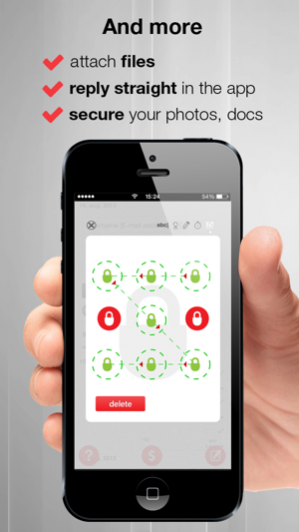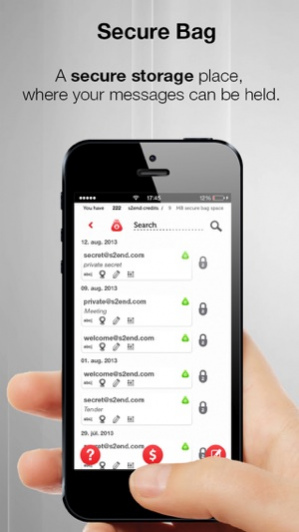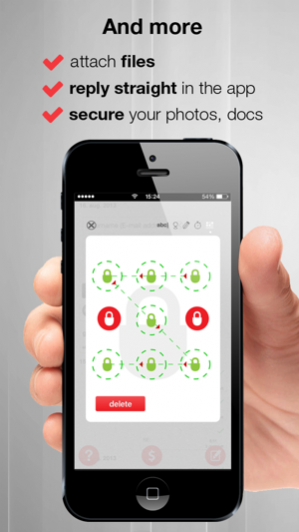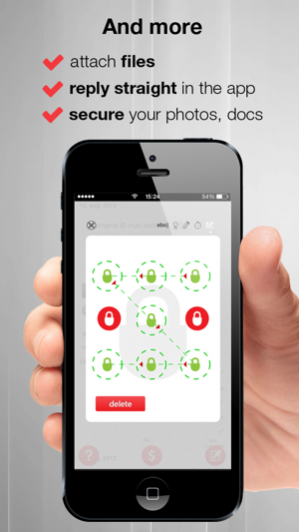S2end - The private messenger - Send Secure & protected messages, texts! 1.7
Free Version
Publisher Description
Introducing S2end - the messenger app to keep your private life 100% secret and secure! S2end gives you the power to encrypt messages, secure your messages and send and receive 100% safe. Everyone has a side of their life that they would prefer to keep secret and we believe that messaging - whether that is through a social network or text - is too insecure. We’ve overcome this problem with S2end, the best encryption messenger app out there. Our Secure Messenger FEATURES: ◆ NOT STORE ANY PERSONAL DATA ◆ military grade security ◆ additional encryptions: √ password √ geolocation √ dot-lock-style pin code √ expiration date ◆ Secure Bag, to keep your messages only for yourself with the best security ◆ virtually unhackable ◆ attach files from your gallery ◆ reply straight in the application ◆ sending messages to "people without registration" The best part is that S2end will not store ANY personal data, meaning that you can have the peace of mind next time you share something important and that no one but you and the recipient will ever see that message. Making this the most useful secure app for iOS. S2end is your private messenger for your phone and iOS device, so you can send messages in confidence - knowing that the only people able to read your messages is you and your recipient. When a message is sent using our security app, the message is encrypted with military grade security. You are also able to add additional encryptions such as a passwords, geolocations and drawings to further secure your messages. How our encryption message app works? Simply, type the targeted recipients email-address into the sender box and add your private message. Then, select the appropriate encryptions - these options included the ability to add an expiration date which allows a message to be deleted after a selected time-period has been reached. With S2end - private messenger app, you can also pick between encryptions such as geolocation, draw patterns and a dot-lock-style pin code. Your recipient will be able to download the app and decrypt your message that has been secured by AES-128 bit encryption. This is virtually unhackable and ultra-secure; meaning that it is safe against brute force attacks. The geolocations requires the recipient to visit a certain area to unlock the message, and without visiting that area, they are unable to view the message. Once downloaded and decrypted, the recipient will be able to read your message and simultaneously reply straight from within the application; you will also receive a green check mark which symbolises that your message has been delivered to the receiver. As well as messages, S2end allows you to attach files from online services such as Dropbox, CloudApp and SkyDrive - with more to be added in future updates. Furthermore, if you receiver needs to keep a message, they are able to store that in their ‘Secure Bag’, a local and safe storage space... in-which messages can be held confidently. This makes you one of the top security and privacy messages app in the app store. S2end uses 100,000 steps to ensure maximum security for situations when you need to keep your chats away from spying eyes. Secure your messages today with S2end - Your Private Messenger. Prices: ▪ Sending messages: ▪ 500 messages - $0.99 ▪ 1000 messages - $1.99 ▪ Secure Bag: ▪ 10 MB space - $1.99 ▪ 100 MB space - $9.99
Aug 16, 2013 Version 1.7 - bugfixes
About S2end - The private messenger - Send Secure & protected messages, texts!
S2end - The private messenger - Send Secure & protected messages, texts! is a free app for iOS published in the Office Suites & Tools list of apps, part of Business.
The company that develops S2end - The private messenger - Send Secure & protected messages, texts! is Cell-Line Mobile Solutions. The latest version released by its developer is 1.7.
To install S2end - The private messenger - Send Secure & protected messages, texts! on your iOS device, just click the green Continue To App button above to start the installation process. The app is listed on our website since 2013-08-16 and was downloaded 16 times. We have already checked if the download link is safe, however for your own protection we recommend that you scan the downloaded app with your antivirus. Your antivirus may detect the S2end - The private messenger - Send Secure & protected messages, texts! as malware if the download link is broken.
How to install S2end - The private messenger - Send Secure & protected messages, texts! on your iOS device:
- Click on the Continue To App button on our website. This will redirect you to the App Store.
- Once the S2end - The private messenger - Send Secure & protected messages, texts! is shown in the iTunes listing of your iOS device, you can start its download and installation. Tap on the GET button to the right of the app to start downloading it.
- If you are not logged-in the iOS appstore app, you'll be prompted for your your Apple ID and/or password.
- After S2end - The private messenger - Send Secure & protected messages, texts! is downloaded, you'll see an INSTALL button to the right. Tap on it to start the actual installation of the iOS app.
- Once installation is finished you can tap on the OPEN button to start it. Its icon will also be added to your device home screen.